To customize the instructions for your corporate identity, open the settings in the lower left corner of the program.
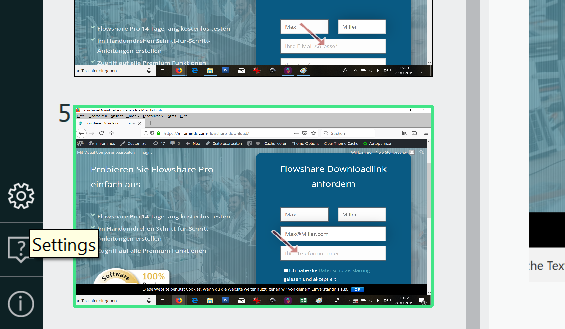
In the window that opens, click on the “Design” button. There you can change both the background and the text color of the cover. You do this by selecting a color from the color spectrum under the respective menu item.
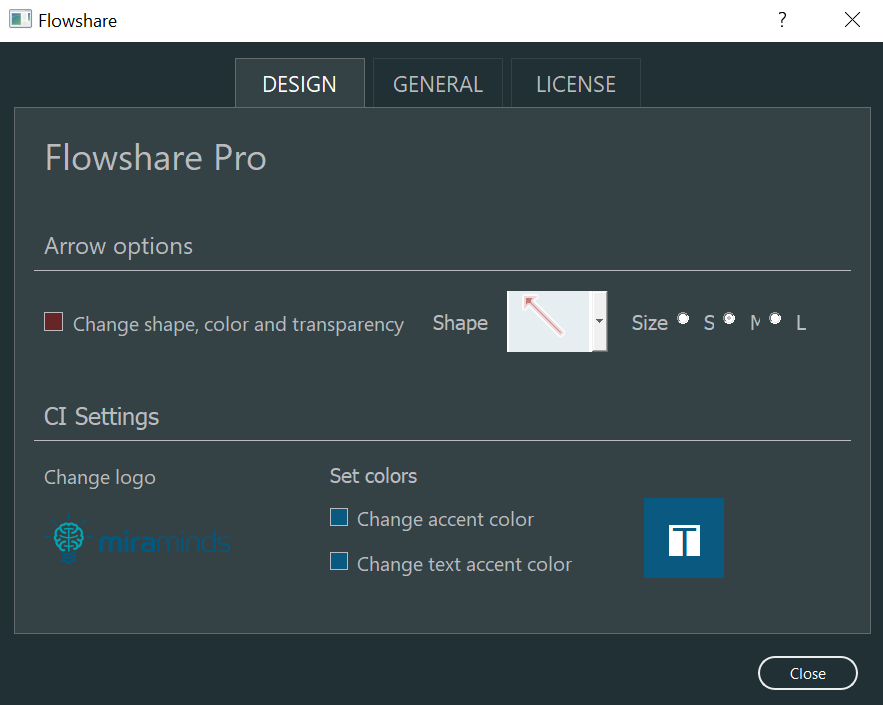
Under the menu item “Change Logo” you can select and insert a file on your computer. You will then see this file in the top left corner of your manual.